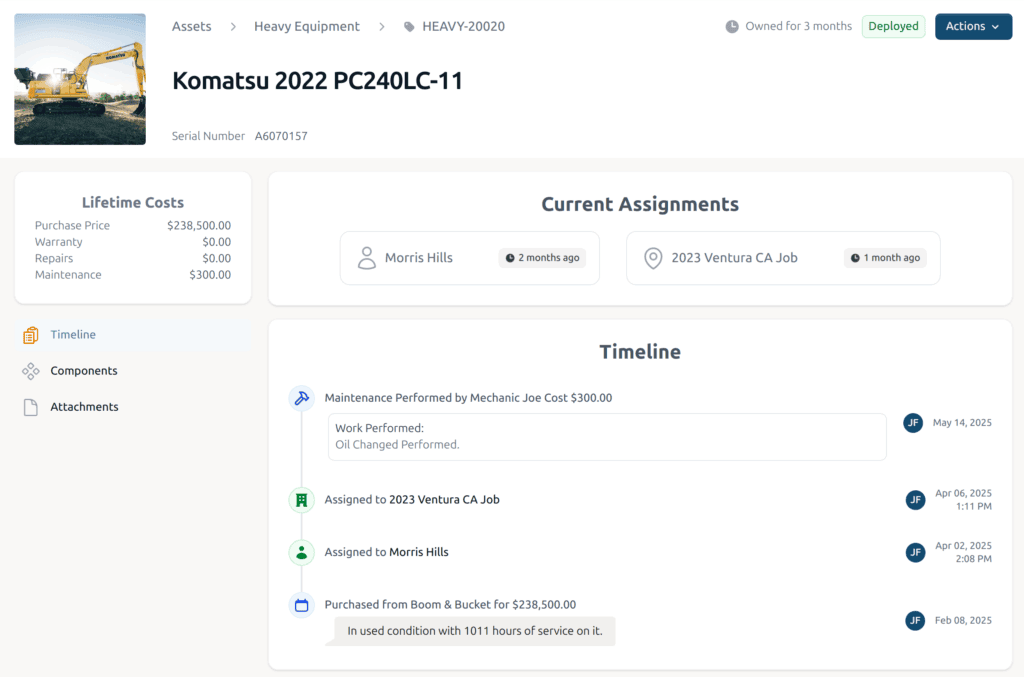In the fast-paced world of construction, keeping track of tools, equipment, materials, and digital resources across multiple job sites can quickly spiral into a logistical nightmare. Delays, lost assets, duplicated purchases, and poor visibility into asset utilization are just a few of the costly challenges construction companies face daily.
That’s where AssetCenter steps in—a modern, flexible construction asset management software designed to help contractors and construction managers take control of their assets and boost profitability.
Why Construction Companies Need Asset Management Software
Construction projects involve high-value assets spread across various locations, often with tight timelines and labor coordination. Without a centralized system to track, assign, and monitor assets, companies risk equipment downtime, overspending, and inefficient resource usage.
Construction asset management is more than just tracking tools and equipment. It encompasses managing warranties, maintenance records, assignments to personnel or locations, depreciation schedules, and even digital subscriptions (such as CAD software licenses). AssetCenter makes this complex process simple, providing a unified platform to manage every aspect of your construction assets—physical or digital.
Introducing AssetCenter: Built for the Jobsite and the Office
AssetCenter is an all-in-one asset management platform built for modern construction teams. Unlike generic inventory tools, AssetCenter offers construction-specific features designed to fit how your teams actually work:
- Track Equipment and Tools: Know where your assets are, who’s using them, and when they’re due back. Reduce losses and idle equipment.
- Assign Assets to People and Job Sites: Whether it’s a foreman, subcontractor, or temporary site, you can assign assets easily and track their full lifecycle.
- Monitor Depreciation and Maintenance: Automatically calculate depreciation and set maintenance reminders to keep your gear in top condition and your books accurate.
- Flexible Custom Categories: Create your own categories and custom fields for different types of assets—track engine hours, safety certifications, or tool calibration dates—whatever your projects require.
- Unified Timeline View: Every asset, person, location, and subscription in AssetCenter has a dedicated timeline so you can trace its complete history and activity.
- Mobile-Friendly and Cloud-Based: Access your data anywhere—from the site trailer to the head office—with a responsive interface built for both desktop and mobile.
AssetCenter in Action: A Construction Use Case
Imagine a mid-sized construction firm managing multiple residential and commercial builds across the state. With AssetCenter, they can:
- Tag and track every generator, backhoe, and jackhammer assigned to a specific job.
- Log maintenance records for safety compliance.
- Reassign tools between job sites without losing visibility.
- Track SaaS tools like blueprint collaboration platforms to ensure licenses are active.
- Ensure the right tools are in the right hands with accurate assignment logs.
The result? Fewer lost assets, better resource planning, improved ROI on equipment, and a happier, more efficient team.
Designed for Flexibility, Built for the Future
AssetCenter is designed with flexibility at its core. Whether you’re a general contractor, a specialty trade, or a growing construction company, you can tailor AssetCenter to your workflow. From managing rented equipment to tracking long-term owned machinery, the platform adapts to your operations—not the other way around.
Get Started with AssetCenter Today
Don’t let disorganization slow down your build. AssetCenter empowers your construction team to stay ahead of the game, with full control over every asset and complete visibility into your operations. Start tracking smarter, planning better, and maximizing the value of your investments.
Visit AssetCenter.app to schedule a demo or start your free trial.
How to Get Started with AssetCenter
AssetCenter is still in development but after we launch you will be able to sign up for a free account on our home page, and sign up for a free trial of the subscription model that meets your needs.
After getting signed up, head over to the My Account page, and Asset Categories. Here is where you will create all of the categories needed in your company.
Below is an example image of what it will look like once you have filled out all of your categories.

Subscription Categories
Once your asset categories are setup you can go setup subscription categories. This is optional but if your company needs to track subscriptions such as software licenses think Adobe Acrobat or Microsoft Office you can setup the categories here.
Start Entering Assets
Now you are setup! You can press the round + button in the top right corner and start entering you assets, subscriptions, people and locations.
Managing Asset Life cycles
After your assets are entered you can go to an asset from the assets page in the top navigation. Below is an image of a sample asset. The actions button in the top right is how you manage this asset. From this button you can make comments, track warranties, assign people and locations, record maintenance and life cycle. Track whether it has been sold, recycled, put in storage, or retired.